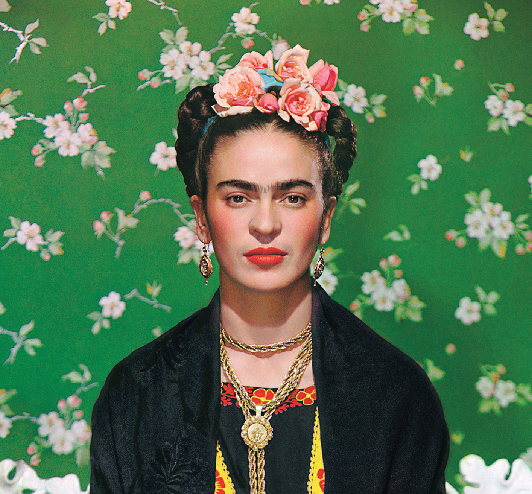With more and more browsers now supporting embedded interactive 3D graphics using WebGL, developers and designers have the opportunity to create infographics and design pieces never possible before.
Take for example Google’s WebGL Globe project. Using this WebGL based globe widget, developers can create a cool interactive globe presentation for any data they have that can be tied to points on the globe and represented as a numerical magnitude value. Here’s an example showing Arkansas’s foreign exports for the last six years.
WebGL support required. For best results, view with newer version Firefox or Chrome web browsers. View full-page here.
To create this, I downloaded export data in spreadsheet form. Then, imported it into Google Docs as a spreadsheet. From there, I easily obtained latitude and longitude coordinates by using the Batch Geocode script from the Script Gallery (when editing a Google Docs spreadsheet, access the tools menu, then select Script Gallery and then search for “geocode”). Exporting it to JSON data just took a little manipulation in a text editor after downloading it again as a CSV. I then based this on the example provided on Google’s WebGL homepage with a little extra Javascript coding.
Further reading…