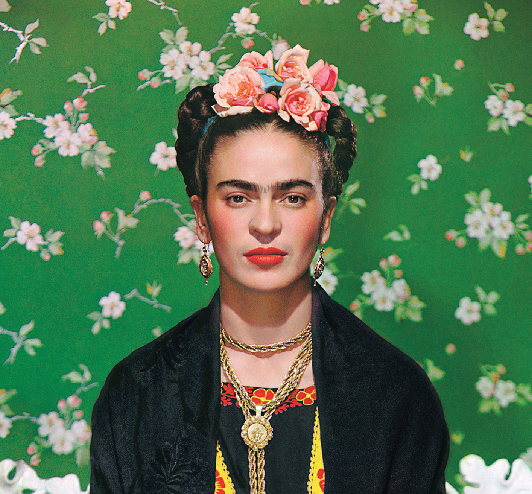I’ve always been an Apple person. iPod, Macbook, iPad, iPhone, the works. But lately I’ve been using more and more Google products. Maybe it’s the hipster in me. Maybe it’s the fact that all my friends who work at tech companies swear by Android and I wish I was cool enough to understand an interface that didn’t wiggle or come in neat little rounded boxes (cue Little Boxes song). But alas, I have all Apple products and really like the prettiness of it all.
How my obsession of Google for iPhone started: I have been a loyal fan of Gmail since the beginning, and have four different Gmails (school, work, personal and general junk) to boot. I am that friend who insists on Gchat over Facebook Messenger and Hangout over Skype. Chrome is my default browser on all computers.
However, up until last month I used only Apple apps on my iPhone. Makes sense, right? Using the software the product was intended for? Theoretically, yes. Except when I started exploring the Google apps I realized all that the Apple apps lacked.
Google Maps was an obvious first draft pick. I won’t even go into detail with this because if you’re still using Apple Maps I just feel bad for you.
Gmail was next, reasoning that it only made sense to have the app that all my emails functioned on. It’s decent, and does a wonderful job of sorting promotions, social and primary, which would be even more beneficial if I didn’t already use Unroll.me (link: https://unroll.me/), but that’s another blogpost for another day.
Then, I downloaded Chrome because I thought it’d be convenient to pick up on mobile where I left off on desktop. And it was.
Next was Google Calendar, which was a long time coming as this is one of my main tools for planning meetings and travel. My only qualm is that they don’t have an iPad app, but a girl can survive on zoom for the time being.
Hangouts has been an old favorite because Skype is just way too finicky and takes up an ungodly amount of storage space, and because my long-distance boyfriend is one of the aforementioned Android aficionados and so cannot FaceTime.
So at that point I wiggled all my excess Apple apps into their own wiggly box because they’re as useless and storage space wasting as the Apple Watch app.
But lest I forget the whole reason for Google-ifying my iPhone: the Google app.
The Google app (yes, just called Google) is the holy grail of responsive technology. Tracking my Gmail, Chrome, Maps and more, it’s able to keep me updated on weather, how long my drive to work will take and what bloggers who I follow have posted recently. It also tells me when my orders have been shipped and takes the tracking numbers from my email and allows me to track the progress directly from the app. Whenever I travel it counts down the trip for me (based on flight and reservation emails) and gives me things to do and places to see while I’m there.
The longer it reads your activity, the more accurately it can predict “cards” you want to see. But basically it’s just my personal sidekick and coolest thing ever. It even has a Siri equivalent that I’ve used on occasion so that when I ask to go somewhere it takes me to Google Maps instead of that darned Apple Maps.
I have yet to send all my iMessages to Hangouts and simply don’t have enough space to have Drive or Earth, but my passion for all things Google is still very strong.
Sorry, Apple. I still do love your phone…for the mean time.