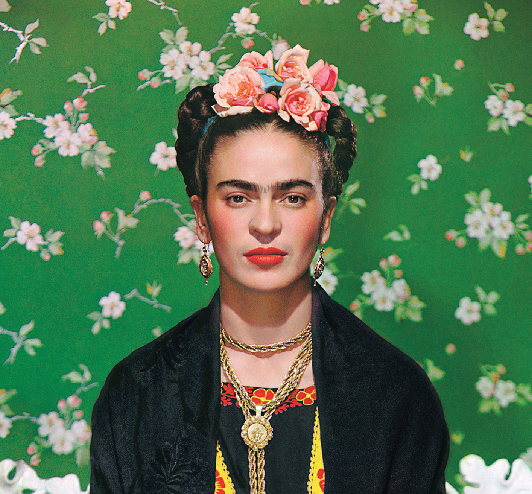Last year, I agreed to meet a friend at his office before grabbing drinks and catching up. Little did I know that when I typed his company’s name into my favorite search engine, that Google was going to point me to their old office building downtown rather than their new office on the other side of the city. After driving around the block a few times, I gave him a call before finally figuring out where their office was located and heading in the right direction.
Now, as a business owner or a local franchisee, the above scenario is something that you definitely want to avoid. It’s bad news for you and great news for your competitors if people are searching for your business online, driving to where they think your business is located, and then giving up when they can’t find you.
Let’s break down what goes into Google’s Business listings and how your business or franchise can make sure that your local search performance is doing well.
Last year, Google released a series of articles about Micro-Moments, which they describe as the important moments when a user is ready to learn, buy, go, or do. The whole series of articles is worth a read, but what I really want to focus on is the fact that users are searching for the local businesses around them, and they are doing it more frequently than ever. Google states that searches that include the phrase “near me” have increased 34 times from 2011 to 2014 and, unsurprisingly, the majority of these searches came from people searching on their phones. Their report goes on to state that 50% of these users go into the store within 24 hours and that 18% of searches led to a purchase.
The data suggests that there is a huge opportunity on the table for local search engine optimization for small businesses, mid-size companies, and large corporations alike. However, the more locations you have to manage, the more complicated local search engine optimization can become. So, the question has come up, how can your business or franchise location rank well and have accurate information on display for all of this local search traffic?
1. Make sure that your website is following Search Engine Optimization (SEO) best practices.
Google recently changed the way that they display local businesses on the front page of search results so that only the top 3 local results are displayed. The primary factors that gauge which businesses show up in this area are 1) how search engine friendly your site is and 2) the user’s proximity to your business. While we can’t control from where your potential customers are searching, we can control whether our website is optimized for search engines.
While I could write all day about SEO best practices, I’ll simply say that you’ll want to make sure that:
- Your site is setup correctly using proper title and heading tags
- Your content is relevant to what your target audience is searching for
- And your posts and pages are being shared and linked to by trustworthy sites and blogs
In addition, you’ll want to ensure that, if you operate multiple locations, each location has its own page with all the essential details: the services you offer, hours of operation, address, and phone number. Also try to provide some value to your users on these pages. For instance, if you’re operating a restaurant location, can customers receive information about your specific location and place an order? If the user is not able to accomplish their goals, your local pages may not bring enough value to the table for Google to display them in search results.
You should also talk to your web developer about adding schema markup to these pages to help Google understand the key data that is being delivered on each page. You may also want to consider adding location specific blogs so your local managers can write about how their services can benefit their community.
2. Make sure that your Google My Business account is up to date for your location.
Google is particular about how these accounts should be set up, so make sure that you have their guidelines in front of you when you’re editing your account. The last thing we want is for your account to be suspended for not following the rules. Within Google My Business, you can create a page for each location; make sure that the contact information is actually the contact information for that location and not a generic customer service number. Also, have the website link take users to the location specific page that you set up for that storefront.
Through Google My Business, customers can leave reviews for each of your locations. Your reviews will be aggregated and displayed in the search results, which is wonderful if your reviews are good. However, most of your happy customers will not typically think about leaving a review while the never-easy-to-please customers seem to have no problem being vocal about their experiences. The solution: ask your happy customers to review your business. Most will be happy to do it; you might just have to remind them.
3. The final tip is to keep an eye on your citations from around the web.
You’ll want to create a list of websites that you would like to have your business listed on (Yelp, for instance) and then submit your information to them. You can submit your business listings to these websites manually, or there are several services online that will do it for you. Over time, your business will change — perhaps you will acquire a new location or move to a new building. You’ll want to make sure you check periodically that your information is up to date. This will build credibility for search engines and help ensure that your individual locations rank well in local search results.
Interested in learning more about how your business is found online? We can help with that.