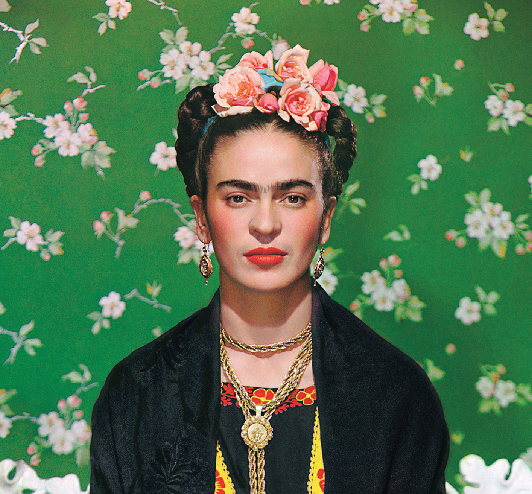Last year, people spent 664 million hours watching the March Madness tournament live on TV and streaming on various devices. March 17th will be the first workday this year that has March Madness games. It is time to think about how to be productive AND keep up with the games at the office.
Don’t Fight It: The Games Are Good For Morale
While the tournament does change the way we work, it probably does not impact how much we do of it. Most people just make up the lost time later. Streaming might mean leisure activities have crept into office hours, but it definitely hasn’t kept pace with the creep of work emails into leisure time. Fans simply budget their regular workload around the tournament. And, because watching March Madness makes employees happy, it also improves employee morale, encourages teamwork and can actually improve productivity. Happy employees are more productive.
Watch It Online
All of this doesn’t actually mean that companies will encourage the watching on games during office hours. But the good news is that there is no shortage of ways to watch the tournament online. The NCAA will provide free access to games through its March Madness Live site where games broadcast on CBS will be available to stream for free, while games broadcast on cable will require users to log in using their pay TV provider information.
Watch It On Mobile
The NCAA will again have their March Madness live app available for Android, Apple and Windows devices. Though a 2015 update has yet to be released, we should expect that in the next few days.
Get The Best Plays In Clips
YouTube viewers are getting their dose of March Madness this year in the form of short clips of game highlights as the action unfolds and video recaps of all 67 games, which will be made available as part of a new NCAA March Madness channel launched last week.
Set Up Your Work Space Appropriately
If you are going to watch video of the games at the office, try plugging in a second monitor — one for work and one for streaming the games. Or keep your mobile device plugged in and propped up against your computer while streaming the games. And please invest in a good pair of headphones. Though you might want to keep one ear uncovered when at work!
Listen Only
Keep in mind that “live” doesn’t mean you have to watch video. You can listen to a live radio broadcast of the games through the NCAA March Madness app and Sirius radio.
Get the Play-by-Play on Social
And of course, you can follow the conversations on social media for a live play-by-play. Total March Madness mentions in 2014 were 5,583,821 equally 253,810 mentions per day. Download a Twitter app, like Tweetdeck and keep it live on one side of you computer monitor, with you work on the other side. Or open a separate browser window dedicated to your Twitter.com stream.
Follow on social with some of the official hashtags:
The NCAA has several official March Madness accounts you can follow as well:
For good tournament information, follow the official home of March Madness TV, TBS, CBS, TNT and truTV.
Resort to the Boss Button
When all else fails and you are literally only watching the game and not working, you can always use that “Boss Button.” For entertainment, read about the evolution of the “Boss Button,” too.