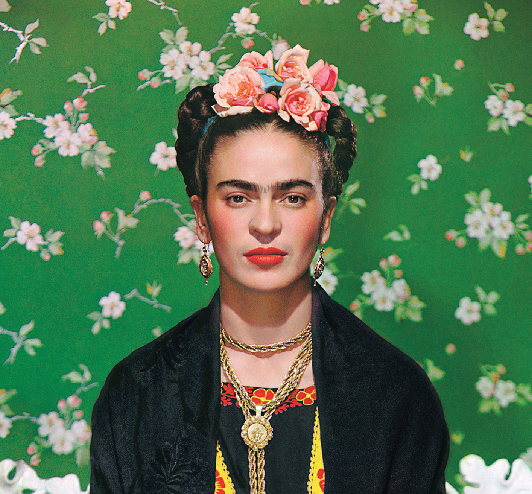Recently I broke down and purchased an iPad. I always thought they were cool and was envious of friends and co-workers who had them, but I just couldn’t justify purchasing one. It seemed like more of a toy to me. I have my laptop that I use for both work and entertainment, so why should I spend money on another way to search the internet, play games, pin to boards and keep up with friends on Facebook? Right?
Well, about 3 months ago, I decided to treat myself to this very cool “toy.” And it is, in fact, a great toy, but it has also changed the way I work. With apps like: Evernote, Penultimate, DocsToGo and Wunderlist, I’ve killed less trees and have become way more organized. I’ve set a goal for myself to become a “paperless office.” It will take some time, but I think I will get there.
I’ve replaced my notebooks with my iPad and Evernote. I take notes in meetings and have all the notes from past meetings right there organized by client. I can share them with other team members that may have missed the meeting. And, the notes instantly sync to my laptop. I can use Penultimate to sketch out charts or other graphics shown in a meeting and insert them to my Evernote Document. Or take a photo of information on a white board and include that in my notes.
The To-Do list that used to be on a legal pad with check marks and scribbled status notes is now on my iPad via Wunderlist. I have the entire Media Department using Wunderlist so I can easily keep up with everyone’s workload and manage deadlines.
My laptop has become more of a desktop computer now, because with DocsToGo I can sync files to my very light weight, fits in my purse iPad and work on them wherever I go. I can create and/or edit Word, Excel and Powerpoint documents on the iPad and then sync back to my computer when I’m back in the office.
So, now I am a new ambassador for this wonderful “toy.” Because I do play games on it; but, I actually use it most to make my work life easier and more organized.
What are your favorite iPad apps?