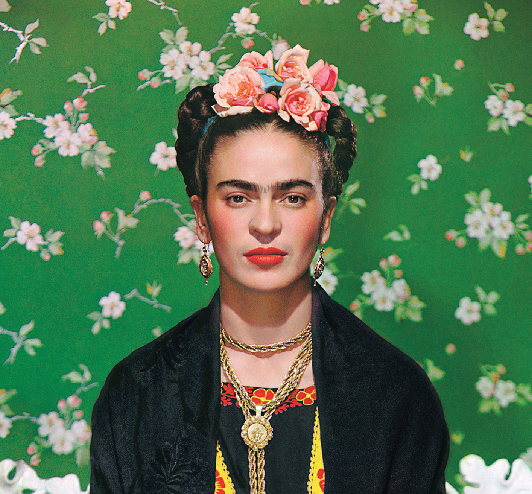Using Google’s mapping API and some free open source tools, it’s easy to get GIS data on the web as an interactive map.
There’s tons of free and commercially available GIS data in the popular shapefile format. This includes demographic data from the US Census, geological features, points of interest, and lots of other stuff. Plus, if you’re an economic development organization or part of your state or city government, you may have even made some shape files of your own.
Once you’ve selected what data you’d like to show overlaid on your map, and found or created a shapefile, making it interactive with a Google map is only a few steps away. Below you can see the results of processing some free shapefiles with the GDAL toolkit, then linking those files to maps using only a few lines of Javascript code.
Here’s an example showing fault lines in the area around Little Rock, AR. This is built using free data from the U.S. Geological Survey.
[datainclude file=gmap-article.html]
Good to see that the Stone Ward office isn’t on a fault line, but it’s close!
Here we’ve taken a database of points of interest, and mapped towers, peaks, and tourist destinations. Clink the pushpin markers to see what’s at that location.
Check out what’s near you from this freely available list.
Technical Notes:
These map layers were created from freely available data, using the free and open source software Geospatial Data Abstraction Library (GDAL).
The first map’s fault line data layer was created by processing the Arkansas fault lines shapefile provided by the USGS with this command line:ogr2ogr -f KML faults.kml ARfaults_dd.shx -clipsrc -93.285156 33.746126 -91.285156 35.746126
The second of the two maps was created by processing the points-of-interest shapefile and selecting only tourism destinations:ogr2ogr -where 'CATEGORY="Tourism"' -f KML poi.kml arkansas_poi.shx
KML is the easiest data format to layer over a Google map. Both of the resulting KML files were post-processed using a text editor to add specific styling and clean up the data for presentation. Google provides documentation about working with KML and maps in their Google Maps API v3 documentation.